Explore Step-by-Step AI Tutorials
Navigate through our interactive tutorials to gain hands-on experience in building versatile chatbots. Each tutorial is designed to guide you from basics to advanced techniques in conversational AI.

Blueprints

Skillsets

Datasets

Portals

Bots

Ability Instructions
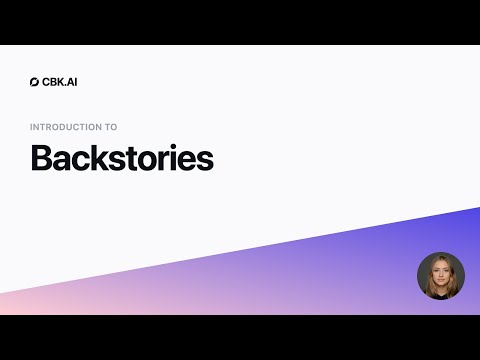
Introduction to Backstories

What is Agentic Engineer

Effortless Email Automation with AI

How to Build an AI Bot for Image Based Troubleshooting

Workflows vs. AI Agents

Secure AI Systems: Understanding and Preventing Prompt Injection

Creating Supabase AI Agents: A Step-by-Step Guide

Focusing on Core Competencies in Tech

Introducing Large File Inputs in AI Model Prompts
ChatBotKithelp botSlacktutorialdatasetchatbotpersonalized contentcontent creationGPT-3.5 Turbomodeldatasetsdomain knowledgenatural language processingintegrationconversational aiZendeskcustomer supportautomationZapierentityresponseGoogle Drivedataset recordsproductivitydata managementGitHubnew issuescommon problemsSlack BotAIAI chatbotmemorynotiontrainingstartcustomer insightsrecorded conversationsbusiness improvementsquestion/answer chatbotPDFDOCXwizardprivacy featuresGDPRdata protectionAI model hallucinationsAI modelGPT4DavinciOpenAISituation PlaygroundCSVimportchat widgetiframemultiple widgetschat sessionshopifyselectionbackstorytoneinstructionsskillsetweather forecast botimagemarkdownvideoembeddingSDKReactNext.JSNodeexportjsonAPIJavaScriptclient-sideformmetameta-dataprogrammingconversationwidgwidgeteducationmessagesChatGPTdatatrain gpttrain chatgptAI widgetGoogle GroupsIntercomreplacementalternativevisionabilitybuilderwebsiteUItrain chatgpt on custom datashopify aishopify ai botshopify assistantcontact collectionfreeai toolsSEOWhatsAppbotclient-side functionsfunctionsPostmanIonicmobileSwiftUIiOSnotificationsuxextracttokencost optimizationGoogleGoogle MeetagentictelegramauthenticationGoogle CalendarshellAI agentsmulti-agentsupabaseagentSQLgraphqldevelopmentmcpmodel context protocolvscodelegacyterraforminfrastructure as codeDevOps