Delight Your Website Visitors with Intelligent AI Widgets
The AI Widget is the easiest way to embed powerful conversational AI bots and agents directly in your websites and applications.
See how the AI Widget looks on your website in real-time.
Unleash Your Creativity
Discover the most versatile and customizable theming solution on the market. Our powerful themes allow you to tailor every aspect of your AI widget, ensuring it fits your unique vision and requirements perfectly.
Patch Assistant
An intelligent AI assistant that helps identify and patch security vulnerabilities in server infrastructure.
See ExamplePhysics Playground
An interactive physics playground where kids can learn about physics by creating balls, boxes, and experimenting with gravity through chat!
See ExampleWorld Map
A chatbot that demonstrates the use of a world map to visualize data and provide geographical context.
See ExamplePeople Pulse
An AI chatbot that helps organizations gather feedback and insights from employees and customers.
See ExamplePersonal Advisor
A chatbot that provides personalized recommendations based on user preferences.
See ExampleAI Answers
An AI agent that provides intelligent assistance across a wide range of topics featuring a clean and elegant design.
See ExampleReview Buddy
My goal is to provide you with a space to think deeply about your accomplishments, challenges, and goals, and to help you identify patterns and trends over time.
See ExampleWellness AI
An AI chat bot designed to assist users with all aspects of their wellness, including finding healthy recipes, tracking fitness goals, and providing self-care tips.
See ExampleAI Widget Features
Discover the advanced features of the ChatBotKit AI Widget that empower you to create exceptional conversational experiences and business automatons.
Customer Testimonials
From life-changing experiences to exceptional customer support, find out how we go above and beyond to make a difference in the lives of our customers.
Luis Calvo
Head Digital Marketing
Working with ChatBotKit has been a fantastic experience. The team provided not just a great product, but outstanding support, going out of their way to help us refine the bot's behaviour, improve its instructions, and select the AI model that best meets our needs. Thanks to their expertise and support, we now have an AI assistant that’s easy to use, aligned with our tone of voice, and provides accurate and useful information to our website users.
Elliott Mage
Entrepreneur
Thanks for the reactivity 🙏 great job done, so easy to use and to setup! Looking forward for next features.

Farhan
Influencer
ChatBotKit is perfect for anyone looking to automate tasks and streamline their workflows.
Fausto St.
Entrepreneur
Maybe you want to build an AI chatbot, but don't know how to use the OpenAI API and don't wanna learn it? No worries. Take a look at @ChatBotKit.
Barry M.
Director Of Marketing
As a creative entrepreneur, this feels like a dream come true! In less than an hour, I've successfully developed three incredible bots! These are such impressive tools that I'm excited to further integrate into my business operations. Thank you!!!

Colin Campbel
Builder
My AI chatbot just got a whole lot more hackable with the help of @ChatBotKit's node-sdk and some script magic.
Tony Guo
Founder & CEO
ChatBotKit differentiates itself from other custom GPT chatbot platforms with its extensive documentation, vast array of customization features, and personalized support. There are numerous ways to setup, customize, and integrate your chatbot that just aren't available on other platforms. I'm very satisfied with ChatBotKit and am looking forward to implementing it on my website.
Alex Gutscher
Entrepreneur
This tool really simplifies building chatbots, making it a breeze to create engaging conversational experiences.
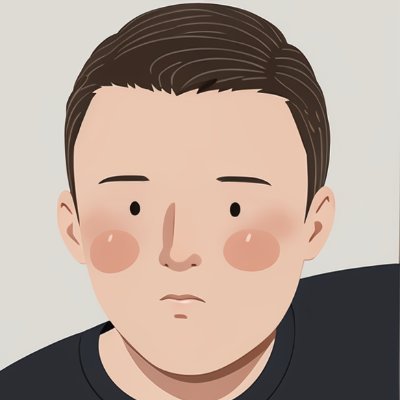
Jalen
COO
As someone deep in AI dev, I'm intrigued by the multi-agent approach. Love seeing innovation in this space!
Alexander De Ridder
Serial Founder
Excited about streamlined AI development. Simplifying multi-agent solutions seems game-changing.
Timmy Sun
Founder
I've seen how AI tools can boost engagement. This blueprint designer looks like it could streamline multi-agent setups even further. Excited to see its development!
Rohit Ghumare
Devops Engineer
ChatBotKit is the fastest way to make your own advanced chatbot

AgentQL
SaaS
Looks awesome. The blueprint designer seems perfect for quickly building multi-agent solutions across platforms.
Beyond Chats
SaaS
Looks impressive! Excited to see how ChatBotKit simplifies AI deployment.
Luma Makari
Founder
I really appreciate your support & the how fast everything worked out, much appreciated!
FAQ
See the most frequently asked questions about the AI Widget and how it can help you create exceptional conversational AI experiences.
How do I embed the ChatBotKit AI Widget on my website?
You can embed the AI Widget using a simple script tag or an iframe. Please refer to the Embedding the Widget section in our documentation for detailed instructions and code examples.
Can I customize the design of the AI Widget?
Yes, the ChatBotKit AI Widget is highly customizable. You can choose from pre-built themes or create your own custom theme using our intuitive Theme Builder. Visit the Themes section in the documentation to learn more about customizing the widget's appearance.
Does the AI Widget support multiple languages?
Yes, the AI Widget supports multi-language conversations out of the box. You can configure the available languages in your widget settings. For more information, check out the Languages section in our documentation.
Can I pass custom data to the AI Widget?
Absolutely! You can pass custom data to the widget using data attributes or query parameters. This allows you to provide additional context or user details to personalize the conversation. See the Passing Custom Context section for more details.
Is the AI Widget secure?
Yes, security is a top priority for the ChatBotKit AI Widget. All conversations are encrypted, and you can restrict the widget to only load on specified domains. Review the Security section in our documentation to learn more about the widget's security features.
How can I interact with the AI Widget programmatically?
The ChatBotKit JavaScript SDK provides a powerful way to interact with the AI Widget using code. You can call methods, listen to events, and customize behavior. Check out the SDK Embedding section for examples and a link to the full SDK reference.
Can I use the AI Widget with my existing chatbot?
Yes, you can connect the AI Widget to an existing ChatBotKit bot. Navigate to the Integrations page, create a new Widget integration, and select your bot during setup. Read the Setup section for step-by-step instructions.
Is the AI Widget free to use?
The ChatBotKit AI Widget is free for basic usage, with paid plans offering additional features and higher limits. You can compare the available plans and pricing on our Pricing page.
Can I use the AI Widget on mobile devices?
Yes, the ChatBotKit AI Widget is fully responsive and works seamlessly on mobile devices. It automatically adapts to different screen sizes and provides a touch-friendly interface. For tips on optimizing the widget for mobile, refer to the Mobile Optimization section.
Discover how conversational AI can transform your business
Take the first step today to start building the products of tomorrow.

